new
Projects
Overview
We are excited to introduce the ability for developers to manage multiple Projects within a single Livepeer Studio Workspace. This enhancement is designed to streamline development workflows and improve efficiency, especially for teams handling multiple environments.
New Concepts
We are introducing two new concepts: Workspaces and Projects. A Workspace, much like a Discord server, is a single Livepeer Studio account and can be associated with an individual or an organization. Projects are siloed environments; everything associated with a given Project (assets, streams, webhooks, etc) is accessible only through that project.
Projects are suitable for managing different internal environments (Staging, Production) or for managing multiple standalone production apps.
A Workspace can contain many Projects; Billing and Usage are tracked at the Workspace level. In the future, you will be able to add additional users to a Workspace.
When you log into your account, you will see your account Workspace and the option to select a project.
To get you started, we've grouped all your existing account information into a Default Project that you can rename as desired.
Recommended Action
No code changes are required
and no action is required.As described in the guide below, you can create new projects to suit your specific workflow and easily switch between those Projects.
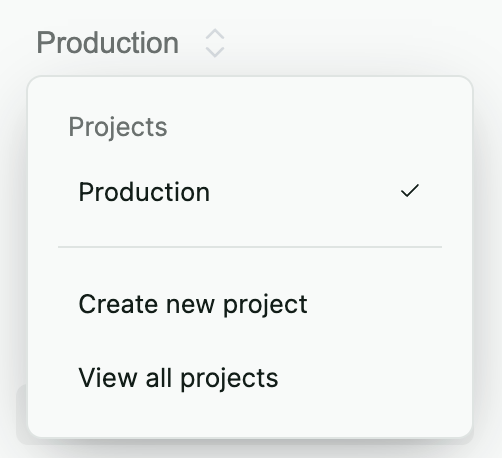
When you create a new Project you can also create new API keys, which will have access to that Project only.
If you currently maintain multiple Livepeer Studio accounts for multiple environments, you may consider creating Projects to manage those environments, so that billing is consolidated in a single account.
Resources
For detailed instructions and further information on managing multiple siloed projects within a single workspace, please refer to our comprehensive User Guide. If you encounter any issues or need additional assistance, our support team is available to help.